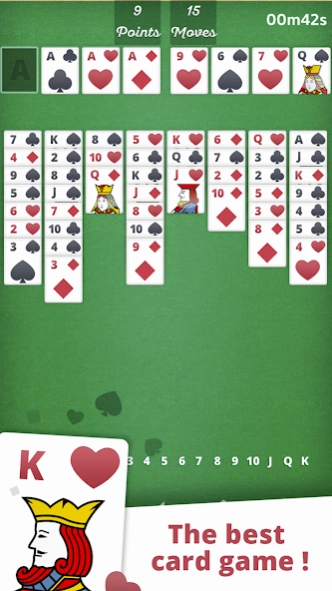Freecell Solitaire 3.0.0
Free Version
Publisher Description
Freecell Solitaire - You like Solitaire Klondike and Spider Solitaire? Then play Freecell Solitaire!
You already are a Solitaire Klondike and Spider Solitaire expert?
Then, rediscover the classical card game FreeCell Solitaire in the new modern mobile pocket version!
Many features are there to make your gaming experience more unique:
A featured quick tutorial and simple rules will help you learn how to play
Colourful and inviting themes
Live-statistics option integrated in the game
A “Hint” button to help you out if you get stuck
If you made a mistake don’t worry – you can always go back one step
For some incentive you can choose to see the number of moves made and a timer at all times
Choose between portray or landscape orientation
This deluxe card game of Freecell has the same basic rules as the classical Freecell:
You have 52 cards in 8 cascades face-up, 4 open cells and 4 foundations. Your job is to arrange the cards in an increasing order in the respective foundation (one for each suit: spades, hearts, diamonds, clubs) from Ace to King, by moving the top card of each cascade, creating the tableaus of cards in a decreasing order and moving them to free cells.
You can also access the following statistics:
Games Won (in number and %)
Total time spent on the game
Minimum number of moves
Average time and moves per victory
Longest victory streak
Score record
Time record
So what are you waiting for? Download the FREE card game Freecell and rock the cards!
About Freecell Solitaire
Freecell Solitaire is a free app for Android published in the Card Games list of apps, part of Games & Entertainment.
The company that develops Freecell Solitaire is VALIPROD. The latest version released by its developer is 3.0.0.
To install Freecell Solitaire on your Android device, just click the green Continue To App button above to start the installation process. The app is listed on our website since 2022-06-29 and was downloaded 2 times. We have already checked if the download link is safe, however for your own protection we recommend that you scan the downloaded app with your antivirus. Your antivirus may detect the Freecell Solitaire as malware as malware if the download link to com.valiprod.freecell is broken.
How to install Freecell Solitaire on your Android device:
- Click on the Continue To App button on our website. This will redirect you to Google Play.
- Once the Freecell Solitaire is shown in the Google Play listing of your Android device, you can start its download and installation. Tap on the Install button located below the search bar and to the right of the app icon.
- A pop-up window with the permissions required by Freecell Solitaire will be shown. Click on Accept to continue the process.
- Freecell Solitaire will be downloaded onto your device, displaying a progress. Once the download completes, the installation will start and you'll get a notification after the installation is finished.